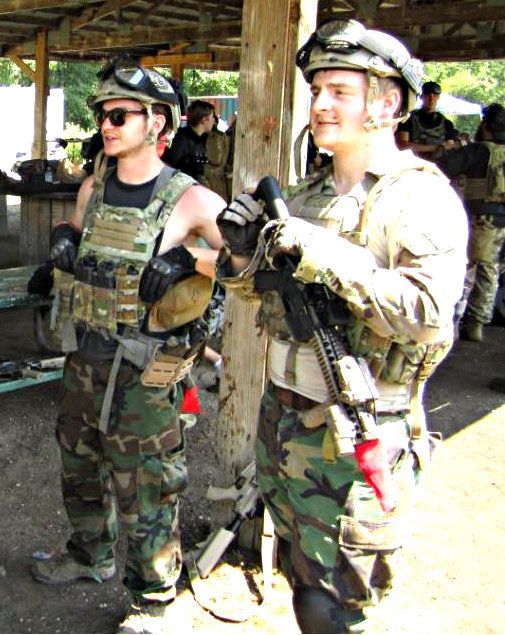Post by Ike on Mar 25, 2012 22:49:12 GMT -5
A guide to the Polarstar Fusion Engine
Edits and Changes
03/26/12- Re-worded a couple of sections for more clarity and added a warning section.
11/29/12- Added a section on the Natech Polarstar app, and added a warning to the power section.
01/20/14- New section about generational differences between Fusion Engines.
Introduction
I've noticed that the Polarstar System has gained some popularity in Michigan since its release, and it was suggested to me by a member to write up a guide that teaches how to use the system to its maximum potential. It's a very simple design that works extremely well, and is very easy to adjust and fine tune. This guide will cover operation within the manufacturer's limits. I won't go into detail on things such as de-restricting the engine to allow increased pressure; although it really isn't very hard to figure that one out. This guide will also focus specifically on the Fusion Engine; it will not detail ammo choice, barrel and hop-up components, or anything of that nature, because these will act the same across the board for all systems putting out similar performance figures.
Generational Differences
As of right now, there are 3 different generations of Polarstar engines, and two different versions. The version simply corresponds to the traditional gearbox versions that AEGs use. A version 2 Fusion Engine fits in M4-series guns just as version 2 gearboxes do. Version 3 is for AK, G36, and any other series that uses a version 3 gearbox.
The original Fusion Engine is referred to as Gen 1. These are no longer in production, and have been replaced by Gen 2, which has an improved FCU and wire harness. The Gen 2 wire harness connects to the FCU with a plug similar to what you'd find on a lipo battery. This corrects one of the biggest issues with the Gen 1 FCU, where each wire was held in place on the FCU by a clamp. They had a tendency to come loose and were difficult to reattach. As a result, Gen 2 wire harnesses are not compatible with Gen 1 FCUs and Fusion Engines. Other upgrades to the Gen 2 FCU include a lipo battery monitor, the ability to reverse selector positions for full auto/burst and semi, and closed bolt mode. It should be noted that the battery monitor is not cell-independent and you should still use a dedicated battery monitor if you are concerned about protecting your lipo cells from over-discharge.
The 3rd Generation of Fusion Engines was made to expand compatibility beyond the M4 and AK platforms. It features interchangeable nozzles, selector plates, and triggers to fit a variety of platforms. The internals are the same for the most part, save for a different switchboard to make contact with the variety of selector plates available. The Gen 3 also has room for an optional 90° fitting to allow you to run the air line out the rear of the engine instead of out the bottom and through the pistol grip. Please be aware that you will still need the proper version Fusion Engine for the platform you choose.
The Basics
The Polarstar runs off of a compressed air tank via a line that usually comes out of the pistol grip. The line itself includes 1 or 2 regulators, plus the regulator on the tank, depending on how precise the user wants their power output, which is restricted to 120PSI. The Polarstar System supplies the power to your replica, nothing else. It is not inherently more accurate than a traditional AEG nor will it shoot any further with the same power output. That is left to your barrel and hopup. The Polarstar is, however, almost always more consistent and more durable than a traditional AEG. It also can be modified and tuned much easier. The design is as basic as possible, and pretty hard to mess up. Don't be afraid to open it up for maintenance or to re-route the wires.
The Fire Control Unit (FCU)
Most people with Polarstar Systems that I've talked to tell me that they haven't even touched the FCU, which is a shame really. While you're free to leave it at the default settings, you're more than likely wasting air and not getting the best level of performance. And with how easy the Polarstar System is to adjust, why wouldn't you want to be as effective as possible? Here's a breakdown of the controls that the FCU offers and what they do:
FAFU (default: FU)
This allows you to set your Fusion Engine to full auto, or a burst of 1-9 rounds.
dn (default: 12)
This is Nozzle Dwell, or how long the air nozzle stays retracted. A higher value will help any feeding issues that you may be having, but will lower your rate of fire ceiling.
dp (default: 20)
This is Poppet Dwell, and is probably the most unique thing about the Polarstar and what really sets it apart from other systems. Poppet Dwell is how long air is released for. I'll come back to this later.
dr (default: 22)
This is Return to Battery Delay, which is the amount of time between when the nozzle is released and when the air is released. Raising it will slow down your cycle time to allow for better feeding, but lower your rate of fire ceiling.
rF (default: 12)
Rate of Fire delay is simply the time between shots, and does exactly what you would think- controls your rate of fire. Remember though that your rate of fire is a combination of your settings, and not just a single value.
db (default: 00)
This is Debounce Threshold. Put simply, this is your trigger response time, or how long the trigger must be held to start a firing cycle.
Cb (default: off (oF))
Closed bolt mode works in opposite order of a standard AEG. When you pull the trigger, it fires the round and then chambers another one, instead of chambering and then firing. Some people claim that this results in better accuracy because it gives the BB a chance to stabilize before being sent down the barrel.
To reset your FCU to the default settings, hold down the programming button as you plug in a battery. "dEFT" should appear on the screen and you'll be good to go.
Remember that you'll need some type of battery to power the FCU; this can be anything from a simple 9V battery that you can buy anywhere to an 11.1v lipo. That being said, smaller is usually better, especially if you are trying to cram the FCU and battery into a buffer tube. A simple 7.4v 250mah lipo will give you 10,000-20,000 shots.
Using the FCU to get the most performance out of your Polarstar Fusion Engine
Power
Warning: This section explains how to maximize velocity with heavier rounds. It is the responsibility of the user to make sure that their replica is still shooting underneath MIA's power limits when switching to heavier BBs.
Remember me mentioning how important Poppet Dwell is and that I'd come back to it later? Well, it's later. Getting a lot of power out of the Fusion Engine is very simple, which is why they're great platforms for sniper rifles and DMRs. Power is a factor of PSI, volume of air (Poppet Dwell), and barrel length. The Polarstar is restricted to 120PSI, and this is more than enough to surpass MIA's velocity limits. So we'll move on to barrel length and Poppet Dwell. Put simply, a longer barrel will allow for higher velocities with a Polarstar because you can increase the volume of air going into that barrel. The goal is to maximize power and efficiency.
For starters, you'll want a long barrel. This will make achieving higher power easier and show a bigger difference in the next step. You'll also want your own chrono. Load up a mag with .2g BBs, or whatever your field chronographs with, and see what your velocity is. Now start turning up your Poppet Dwell until your velocity stops increasing. What we're doing here is increasing the volume of air going through the barrel. We want to accelerate the BB all the way to the end of the barrel. If you have a short barrel, increasing the Poppet Dwell above the default may not increase your velocity.
Once increasing the Poppet Dwell setting ceases to have an effect on velocity, you have one of two scenarios. If you are below your target velocity, then increase the PSI until you get there. You should be able to reach most field limits on the stock nozzle, but if you can't, you'll want to get a new one designed for higher power. The higher power nozzles will also give you better air efficiency at those power levels.
The other scenario is that you increased the Poppet Dwell and went beyond your target velocity. If this is the case, lower your PSI until you reach your target and double check to make sure that increasing your Poppet Dwell still doesn't increase your velocity.
Now, load up a magazine with the BBs you plan to use on the field. The heavier the better. Chrono a couple of them and see what your velocity is. Now, continue to increase your Poppet Dwell again until the velocity with your field BBs stops increasing. Since your field BBs are heavier than your chronograph BBs, they stay in the barrel longer and require more air to accelerate them all the way to the end of the barrel. This added volume shouldn't change the velocity of your chronograph BBs because we already made sure that they were being accelerated to the end of the barrel. The extra air we're adding here won't affect them because they'll already have left the barrel.
Eventually you'll reach a point where increasing your poppet dwell doesn't increase the velocity of your field BBs. The heavier the BBs are, the higher your Poppet Dwell will go before this happens. You are now using the ideal amount of air based on your PSI, barrel length, and the BBs that you plan to use in the game. You are accelerating the BB to the very end of the barrel without wasting air and over-voluming.
If you followed these instructions, your Polarstar should be shooting right at the velocity limit with chronograph BBs and be optimized to lose as little power as possible when using heavy BBs. It also won't be over-volumed with the field BBs.
This technique can and should be done at any velocity, and is definitely not just for snipers and designated marksmen. It might be helpful to write down the FCU settings for different velocities and BB weights based on your barrel length if you plan on switching back and forth often. I also want to re-emphasize that you need to be using heavier BBs for the best performance in any replica, but especially when using this method with the Polarstar.
Rate of Fire and Trigger Response
The rate of fire is a combination of multiple FCU settings and needs a little bit of time put into it to get it where you want it. I'll start with the easy scenario. If you get your Polarstar and the rate of fire is too high for your liking, the easiest way to lower it is to simply increase the rF, or time between shots. Lowering this value can also raise your rate of fire, but only to a certain extent. If you'd like to go beyond that, then quite a few other settings come into play.
I'll start with the one mentioned above in the "Power" section, Poppet Dwell. To release more air into the barrel requires more time. By lowering your Poppet Dwell, you can potentially increase your rate of fire. However, you'll see the effects of lowering the volume of air going into your barrel- lower velocity and more power loss with heavier rounds. To further push your rate of fire, lower your Nozzle Dwell and Return to Battery Delay to the lowest values possible where your BBs will still feed. It's easy to push 50+rps, but if your BBs won't feed, then it doesn't really matter how fast your gun cycles. People who have pushed AEGs to over 80, 90, and 100 cycles per second have found this out the hard way. Cycles per second does not equal rounds per second.
Trigger response on the Polarstar is incredibly quick, but can be adjusted just like everything else. Assuming you're going for the fastest trigger response, check for the following: Make sure that your Debounce Threshold is set to 0. Similar to adjusting rate of fire, you want low Nozzle Dwell and Return to Battery Delay values. But since the Poppet Dwell is the actual shot taking place, you can leave this as high as you want without any negative effects towards trigger response, which is great for snipers and designated marksmen who need the extra volume to push heavier BBs. Alternatively, you can use Closed Bolt Mode. Since the Return to Battery Delay and Nozzle Dwell take place after the shot in Closed Bolt Mode, they won't have any effect on your trigger response.
Parts and Accessories
Fusion Engine parts
The Gen 3 Fusion Engine will have a variety of parts available to fit platforms other than the M4 and AK series. These include nozzles, selector plates, and triggers, which should be available Q1 2014. As far as Gens 1 & 2 go, the only official parts available are nozzles to adjust power output. So for now, here's a list of the nozzles in order of relative power, least to greatest. Since power varies so much depending on your PSI, FCU settings, and barrel length, I won't list any figures.
Green
Gold
Blue
Black
Silver
Red
Some companies have come out with low flow poppet valves and low-pressure air rigs, claiming that the lower pressures reduce turbulence and increase accuracy, but I haven't had the opportunity to test these for myself. If anybody has experience with these parts, feel free to chime in.
Natech Polarstar App: Polarized
There is now an app available for your Android/IOS smartphone that will give you a pretty good ballpark estimate of what your settings should be to attain a target velocity or ROF with a given barrel length (tightbore or non-tightbore). Currently you are unable to change the nozzle type or PSI, but the numbers it spits out seem to be for replicas shooting at 120PSI (max) with a blue nozzle (stock).
Polarized app for Android
The app costs $2.99 to download and was developed by Natech, not Polarstar. For $3, it's not a bad app. However I'd like to see them add the ability to change the input PSI and nozzle color.
Warnings Regarding the FCU
While the Polarstar Engine is a very robust system, you still need to exercise caution and make adjustments on the FCU gradually, because it is possible to damage your barrel, hopup, or even receivers if the barrel gets blocked. For instance, you need to be careful with the timing of the nozzle and release of air. Timing the air to release before a round is chambered will push your bucking lips into your barrel before the round is chambered and create one hell of a jam. The Fusion Engine will handle jams relatively well, but your barrel and hopup bucking might not be so tolerant, especially at higher pressures. This is why it's important to understand how the system works and the order in which things are supposed to happen. If something doesn't seem right, simply reset your FCU to the default settings by holding the programming button while plugging in a battery and start over.
Conclusion
Understanding how your Polarstar Fusion Engine works is the key to having it run as efficiently as possible while outperforming virtually every other gun on the field. Open it up, take a look inside, and play with the FCU settings. These systems are incredibly durable, and if something does go wrong where it isn't feeding or shooting properly, simply reset the FCU back to default settings. If you have any questions or would like something explained in more detail, I'd be happy to help. Guides like this are a never-ending work in progress, so check back often for new content. I'll post announcements at the top of this first post whenever a major change or update is made.
Edits and Changes
03/26/12- Re-worded a couple of sections for more clarity and added a warning section.
11/29/12- Added a section on the Natech Polarstar app, and added a warning to the power section.
01/20/14- New section about generational differences between Fusion Engines.
Introduction
I've noticed that the Polarstar System has gained some popularity in Michigan since its release, and it was suggested to me by a member to write up a guide that teaches how to use the system to its maximum potential. It's a very simple design that works extremely well, and is very easy to adjust and fine tune. This guide will cover operation within the manufacturer's limits. I won't go into detail on things such as de-restricting the engine to allow increased pressure; although it really isn't very hard to figure that one out. This guide will also focus specifically on the Fusion Engine; it will not detail ammo choice, barrel and hop-up components, or anything of that nature, because these will act the same across the board for all systems putting out similar performance figures.
Generational Differences
As of right now, there are 3 different generations of Polarstar engines, and two different versions. The version simply corresponds to the traditional gearbox versions that AEGs use. A version 2 Fusion Engine fits in M4-series guns just as version 2 gearboxes do. Version 3 is for AK, G36, and any other series that uses a version 3 gearbox.
The original Fusion Engine is referred to as Gen 1. These are no longer in production, and have been replaced by Gen 2, which has an improved FCU and wire harness. The Gen 2 wire harness connects to the FCU with a plug similar to what you'd find on a lipo battery. This corrects one of the biggest issues with the Gen 1 FCU, where each wire was held in place on the FCU by a clamp. They had a tendency to come loose and were difficult to reattach. As a result, Gen 2 wire harnesses are not compatible with Gen 1 FCUs and Fusion Engines. Other upgrades to the Gen 2 FCU include a lipo battery monitor, the ability to reverse selector positions for full auto/burst and semi, and closed bolt mode. It should be noted that the battery monitor is not cell-independent and you should still use a dedicated battery monitor if you are concerned about protecting your lipo cells from over-discharge.
The 3rd Generation of Fusion Engines was made to expand compatibility beyond the M4 and AK platforms. It features interchangeable nozzles, selector plates, and triggers to fit a variety of platforms. The internals are the same for the most part, save for a different switchboard to make contact with the variety of selector plates available. The Gen 3 also has room for an optional 90° fitting to allow you to run the air line out the rear of the engine instead of out the bottom and through the pistol grip. Please be aware that you will still need the proper version Fusion Engine for the platform you choose.
The Basics
The Polarstar runs off of a compressed air tank via a line that usually comes out of the pistol grip. The line itself includes 1 or 2 regulators, plus the regulator on the tank, depending on how precise the user wants their power output, which is restricted to 120PSI. The Polarstar System supplies the power to your replica, nothing else. It is not inherently more accurate than a traditional AEG nor will it shoot any further with the same power output. That is left to your barrel and hopup. The Polarstar is, however, almost always more consistent and more durable than a traditional AEG. It also can be modified and tuned much easier. The design is as basic as possible, and pretty hard to mess up. Don't be afraid to open it up for maintenance or to re-route the wires.
The Fire Control Unit (FCU)
Most people with Polarstar Systems that I've talked to tell me that they haven't even touched the FCU, which is a shame really. While you're free to leave it at the default settings, you're more than likely wasting air and not getting the best level of performance. And with how easy the Polarstar System is to adjust, why wouldn't you want to be as effective as possible? Here's a breakdown of the controls that the FCU offers and what they do:
FAFU (default: FU)
This allows you to set your Fusion Engine to full auto, or a burst of 1-9 rounds.
dn (default: 12)
This is Nozzle Dwell, or how long the air nozzle stays retracted. A higher value will help any feeding issues that you may be having, but will lower your rate of fire ceiling.
dp (default: 20)
This is Poppet Dwell, and is probably the most unique thing about the Polarstar and what really sets it apart from other systems. Poppet Dwell is how long air is released for. I'll come back to this later.
dr (default: 22)
This is Return to Battery Delay, which is the amount of time between when the nozzle is released and when the air is released. Raising it will slow down your cycle time to allow for better feeding, but lower your rate of fire ceiling.
rF (default: 12)
Rate of Fire delay is simply the time between shots, and does exactly what you would think- controls your rate of fire. Remember though that your rate of fire is a combination of your settings, and not just a single value.
db (default: 00)
This is Debounce Threshold. Put simply, this is your trigger response time, or how long the trigger must be held to start a firing cycle.
Cb (default: off (oF))
Closed bolt mode works in opposite order of a standard AEG. When you pull the trigger, it fires the round and then chambers another one, instead of chambering and then firing. Some people claim that this results in better accuracy because it gives the BB a chance to stabilize before being sent down the barrel.
To reset your FCU to the default settings, hold down the programming button as you plug in a battery. "dEFT" should appear on the screen and you'll be good to go.
Remember that you'll need some type of battery to power the FCU; this can be anything from a simple 9V battery that you can buy anywhere to an 11.1v lipo. That being said, smaller is usually better, especially if you are trying to cram the FCU and battery into a buffer tube. A simple 7.4v 250mah lipo will give you 10,000-20,000 shots.
Using the FCU to get the most performance out of your Polarstar Fusion Engine
Power
Warning: This section explains how to maximize velocity with heavier rounds. It is the responsibility of the user to make sure that their replica is still shooting underneath MIA's power limits when switching to heavier BBs.
Remember me mentioning how important Poppet Dwell is and that I'd come back to it later? Well, it's later. Getting a lot of power out of the Fusion Engine is very simple, which is why they're great platforms for sniper rifles and DMRs. Power is a factor of PSI, volume of air (Poppet Dwell), and barrel length. The Polarstar is restricted to 120PSI, and this is more than enough to surpass MIA's velocity limits. So we'll move on to barrel length and Poppet Dwell. Put simply, a longer barrel will allow for higher velocities with a Polarstar because you can increase the volume of air going into that barrel. The goal is to maximize power and efficiency.
For starters, you'll want a long barrel. This will make achieving higher power easier and show a bigger difference in the next step. You'll also want your own chrono. Load up a mag with .2g BBs, or whatever your field chronographs with, and see what your velocity is. Now start turning up your Poppet Dwell until your velocity stops increasing. What we're doing here is increasing the volume of air going through the barrel. We want to accelerate the BB all the way to the end of the barrel. If you have a short barrel, increasing the Poppet Dwell above the default may not increase your velocity.
Once increasing the Poppet Dwell setting ceases to have an effect on velocity, you have one of two scenarios. If you are below your target velocity, then increase the PSI until you get there. You should be able to reach most field limits on the stock nozzle, but if you can't, you'll want to get a new one designed for higher power. The higher power nozzles will also give you better air efficiency at those power levels.
The other scenario is that you increased the Poppet Dwell and went beyond your target velocity. If this is the case, lower your PSI until you reach your target and double check to make sure that increasing your Poppet Dwell still doesn't increase your velocity.
Now, load up a magazine with the BBs you plan to use on the field. The heavier the better. Chrono a couple of them and see what your velocity is. Now, continue to increase your Poppet Dwell again until the velocity with your field BBs stops increasing. Since your field BBs are heavier than your chronograph BBs, they stay in the barrel longer and require more air to accelerate them all the way to the end of the barrel. This added volume shouldn't change the velocity of your chronograph BBs because we already made sure that they were being accelerated to the end of the barrel. The extra air we're adding here won't affect them because they'll already have left the barrel.
Eventually you'll reach a point where increasing your poppet dwell doesn't increase the velocity of your field BBs. The heavier the BBs are, the higher your Poppet Dwell will go before this happens. You are now using the ideal amount of air based on your PSI, barrel length, and the BBs that you plan to use in the game. You are accelerating the BB to the very end of the barrel without wasting air and over-voluming.
If you followed these instructions, your Polarstar should be shooting right at the velocity limit with chronograph BBs and be optimized to lose as little power as possible when using heavy BBs. It also won't be over-volumed with the field BBs.
This technique can and should be done at any velocity, and is definitely not just for snipers and designated marksmen. It might be helpful to write down the FCU settings for different velocities and BB weights based on your barrel length if you plan on switching back and forth often. I also want to re-emphasize that you need to be using heavier BBs for the best performance in any replica, but especially when using this method with the Polarstar.
Rate of Fire and Trigger Response
The rate of fire is a combination of multiple FCU settings and needs a little bit of time put into it to get it where you want it. I'll start with the easy scenario. If you get your Polarstar and the rate of fire is too high for your liking, the easiest way to lower it is to simply increase the rF, or time between shots. Lowering this value can also raise your rate of fire, but only to a certain extent. If you'd like to go beyond that, then quite a few other settings come into play.
I'll start with the one mentioned above in the "Power" section, Poppet Dwell. To release more air into the barrel requires more time. By lowering your Poppet Dwell, you can potentially increase your rate of fire. However, you'll see the effects of lowering the volume of air going into your barrel- lower velocity and more power loss with heavier rounds. To further push your rate of fire, lower your Nozzle Dwell and Return to Battery Delay to the lowest values possible where your BBs will still feed. It's easy to push 50+rps, but if your BBs won't feed, then it doesn't really matter how fast your gun cycles. People who have pushed AEGs to over 80, 90, and 100 cycles per second have found this out the hard way. Cycles per second does not equal rounds per second.
Trigger response on the Polarstar is incredibly quick, but can be adjusted just like everything else. Assuming you're going for the fastest trigger response, check for the following: Make sure that your Debounce Threshold is set to 0. Similar to adjusting rate of fire, you want low Nozzle Dwell and Return to Battery Delay values. But since the Poppet Dwell is the actual shot taking place, you can leave this as high as you want without any negative effects towards trigger response, which is great for snipers and designated marksmen who need the extra volume to push heavier BBs. Alternatively, you can use Closed Bolt Mode. Since the Return to Battery Delay and Nozzle Dwell take place after the shot in Closed Bolt Mode, they won't have any effect on your trigger response.
Parts and Accessories
Fusion Engine parts
The Gen 3 Fusion Engine will have a variety of parts available to fit platforms other than the M4 and AK series. These include nozzles, selector plates, and triggers, which should be available Q1 2014. As far as Gens 1 & 2 go, the only official parts available are nozzles to adjust power output. So for now, here's a list of the nozzles in order of relative power, least to greatest. Since power varies so much depending on your PSI, FCU settings, and barrel length, I won't list any figures.
Green
Gold
Blue
Black
Silver
Red
Some companies have come out with low flow poppet valves and low-pressure air rigs, claiming that the lower pressures reduce turbulence and increase accuracy, but I haven't had the opportunity to test these for myself. If anybody has experience with these parts, feel free to chime in.
Natech Polarstar App: Polarized
There is now an app available for your Android/IOS smartphone that will give you a pretty good ballpark estimate of what your settings should be to attain a target velocity or ROF with a given barrel length (tightbore or non-tightbore). Currently you are unable to change the nozzle type or PSI, but the numbers it spits out seem to be for replicas shooting at 120PSI (max) with a blue nozzle (stock).
Polarized app for Android
The app costs $2.99 to download and was developed by Natech, not Polarstar. For $3, it's not a bad app. However I'd like to see them add the ability to change the input PSI and nozzle color.
Warnings Regarding the FCU
While the Polarstar Engine is a very robust system, you still need to exercise caution and make adjustments on the FCU gradually, because it is possible to damage your barrel, hopup, or even receivers if the barrel gets blocked. For instance, you need to be careful with the timing of the nozzle and release of air. Timing the air to release before a round is chambered will push your bucking lips into your barrel before the round is chambered and create one hell of a jam. The Fusion Engine will handle jams relatively well, but your barrel and hopup bucking might not be so tolerant, especially at higher pressures. This is why it's important to understand how the system works and the order in which things are supposed to happen. If something doesn't seem right, simply reset your FCU to the default settings by holding the programming button while plugging in a battery and start over.
Conclusion
Understanding how your Polarstar Fusion Engine works is the key to having it run as efficiently as possible while outperforming virtually every other gun on the field. Open it up, take a look inside, and play with the FCU settings. These systems are incredibly durable, and if something does go wrong where it isn't feeding or shooting properly, simply reset the FCU back to default settings. If you have any questions or would like something explained in more detail, I'd be happy to help. Guides like this are a never-ending work in progress, so check back often for new content. I'll post announcements at the top of this first post whenever a major change or update is made.